Color Grading Masterclass – Noam Kroll
Original price was: $249.00.$57.00Current price is: $57.00.
The course runs over 5 hours, and includes 12 individual lessons designed to help you achieve stunning creative looks while mitigating post-production time
[wpsm_button color=”btncolor” size=”small” link=”https://noamkroll.com/product/color-grading-masterclass-pre-order/” icon=”none” class=”” border_radius=”10%”]Sale Page[/wpsm_button] [wpsm_button color=”btncolor” size=”small” link=”https://archive.is/wip/Zr45H” icon=”none” class=”” border_radius=”10%”]Archive[/wpsm_button]
n
nCOLOR GRADING MASTERCLASS
n
n$249.00
n
nThank you for ordering the NoamKroll.com Color Grading Masterclass! The course runs over 5 hours, and includes 12 individual lessons designed to help you achieve stunning creative looks while mitigating post-production time.
n
nPlease check your e-mail after purchase for a receipt that will include instructions for accessing the video course and a download link for the included LUTs.
n
nA full breakdown of the lessons can be found below:
n
nSET UP & PREP
n
-
n
- Critical Tools – The most essential color grading tools, their primary functions, and where to find them in DaVinci Resolve, FCP X, and Premiere Pro.
- Order of operations – A bulletproof workflow for RAW and compressed formats, designed to optimize footage for maximum creative potential.
- Shot matching & base grades – The first critical steps of any creative grade.
n
n
n
nCOLOR FIXES
n
-
n
- Exposure Adjustments –  Techniques for handling over/underexposed footage to deliver optimal luminance levels with minimal noise.
- Balancing Colors – Best practices for executing the primary grade, geared toward a natural/organic starting point.
- Perfecting Skin Tones – Assessing and fixing common technical issues that affect skin tones for a more flattering look.
n
n
n
nPOPULAR CREATIVE LOOKS
n
-
n
- Timeless Film Looks – A step by step tutorial, showcasing proper execution for several popular looks associated with classic motion pictures.
- The Big Budget Look – From sci-fi to action and everything in between, this lesson teaches core grading skills for several popular big screen looks.
- Ultra Stylized – Creative techniques for grading music videos, commercials, art films, and other projects that call for a more aggressive palette.
n
n
n
nPOLISHING
n
-
n
- Black/White Levels – Finding the right shadow/highlight balance, and achieving consistent luminance throughout long form projects.
- Grain & Film Emulation – Best practices for applying film grain and emulation in post, giving digital footage a more analog look.
- Color Uniformity – The final phase, exploring how global settings, LUTs, and other tools should be used in unison to create a cohesive aesthetic.
n
n
n
Only logged in customers who have purchased this product may leave a review.

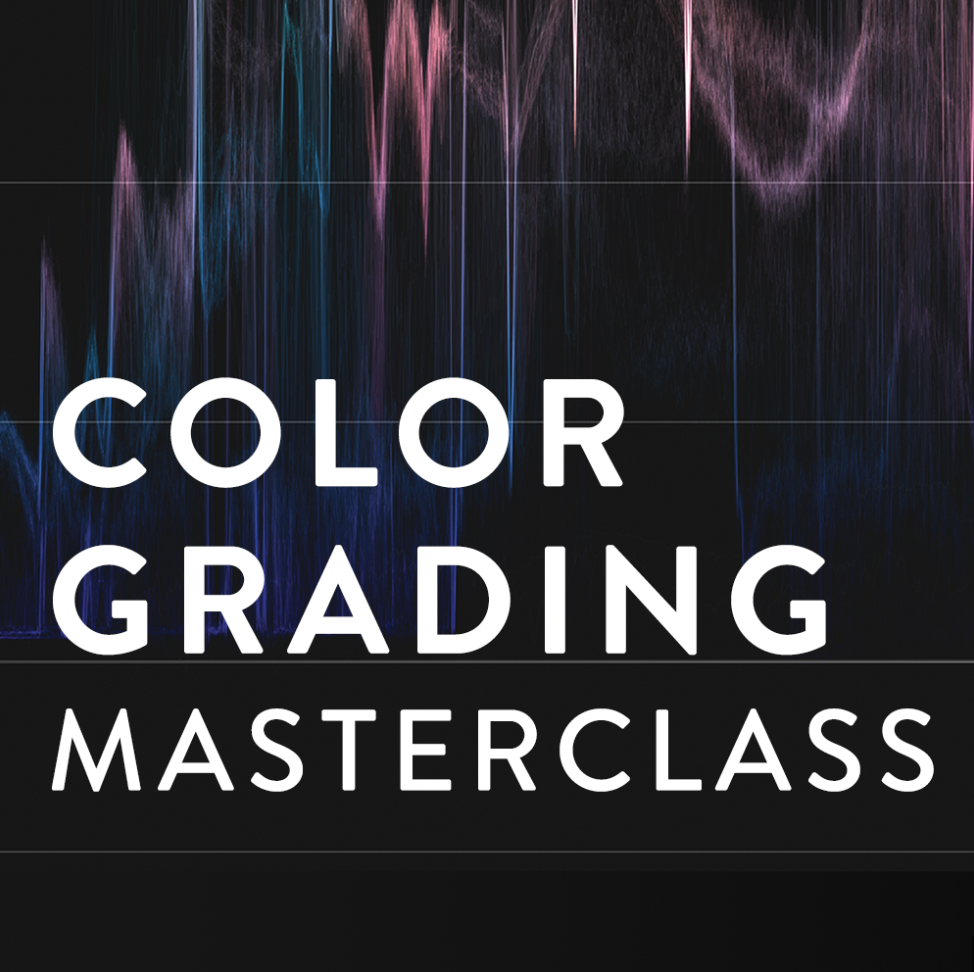
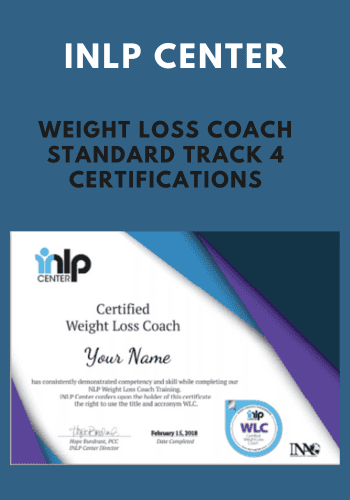
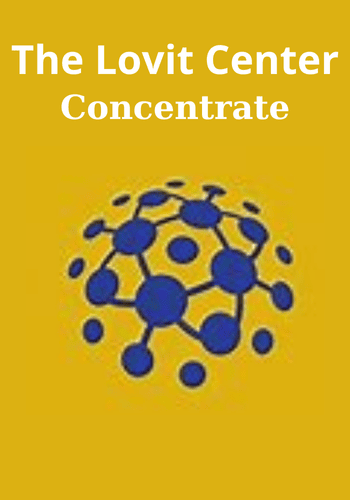
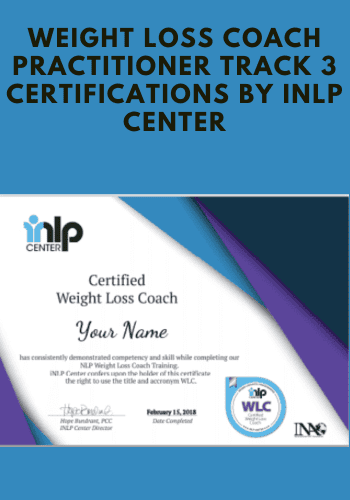
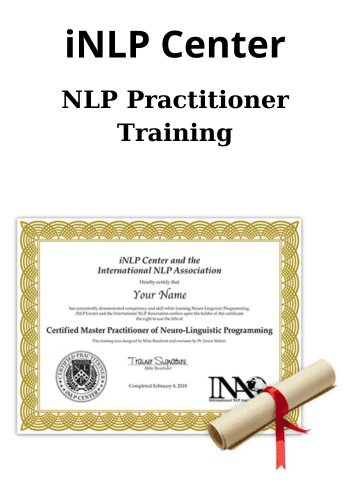
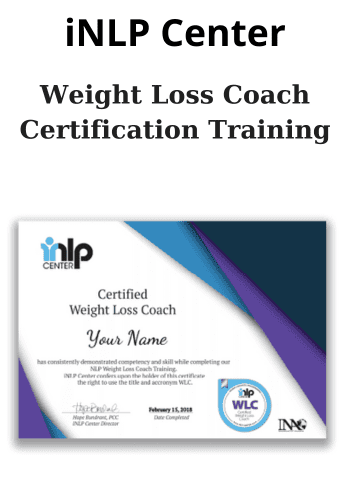

Reviews
There are no reviews yet.